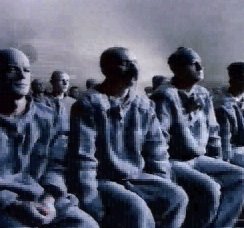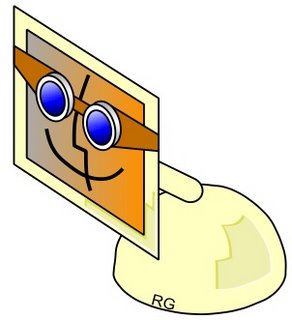How to program Microchip PIC microcontrollers
This is something I learned to do fairly recently (6 months ago) on my Mac, after looking for the correct tools for a long time (like a whole year before that). Granted, I have been able to program PICs with my PC for 2 years through the "official" methods, and with a little help from the existing virtualization options.
But today I want to describe how to do it in the Macintosh, 100% no emulation, no virtualization.
First, you will need is a Pickit-1 like mine. They are dirt cheap these days, like $36 direct from Microchip.
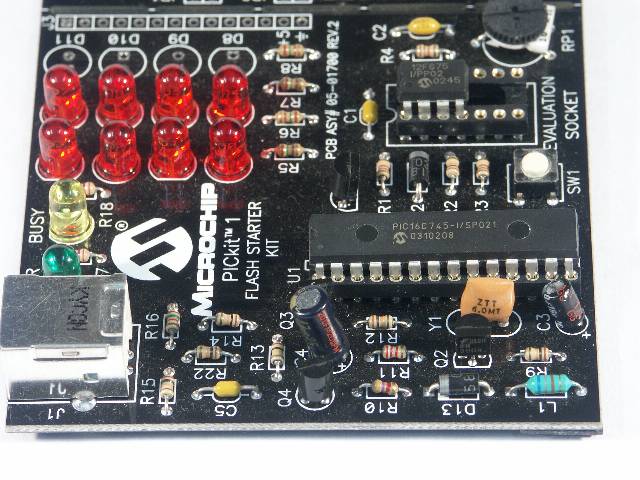 After ordering the Pickit, you can get free samples from the company's website. Be sure to check the PIC compatibity within the Pickit-1. I ordered a bunch of 16F675 because they are the only supported PICs with hardware UARTs in them.
After ordering the Pickit, you can get free samples from the company's website. Be sure to check the PIC compatibity within the Pickit-1. I ordered a bunch of 16F675 because they are the only supported PICs with hardware UARTs in them.Second, obtain a copy of Microchip OSX Pickit tool. It comes with no official support, but it is open source. Get a copy here: Intel, PPC. Use the OSX tool to test that you can download the .HEX files included in the CDROM.
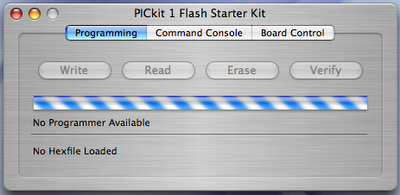
Congratulations. Now you can program PIC microcontrollers!
Of course, you will need a compiled/assembled HEX file to flash your PIC now. There are many, many ways of achieving this, and the ways are more numerous with VPC/Parallels/Bootcamp, but I am working on another blog post that will describe how to code the PIC within OS X.
Related links:
Science Fare post on OSX Pickit support
Robrohan's post on OSX PIC programming
Team Mojo webpage on OSX Pickit support
Eric Behr's page
Orion's page
1710.co.uk's page
Another Science Fare page
It's getting better's page
Support for Pickit 2!
/me ducks in anticipation of the rotten tomatoes from those who wanted to learn how to code the PIC in OS X.